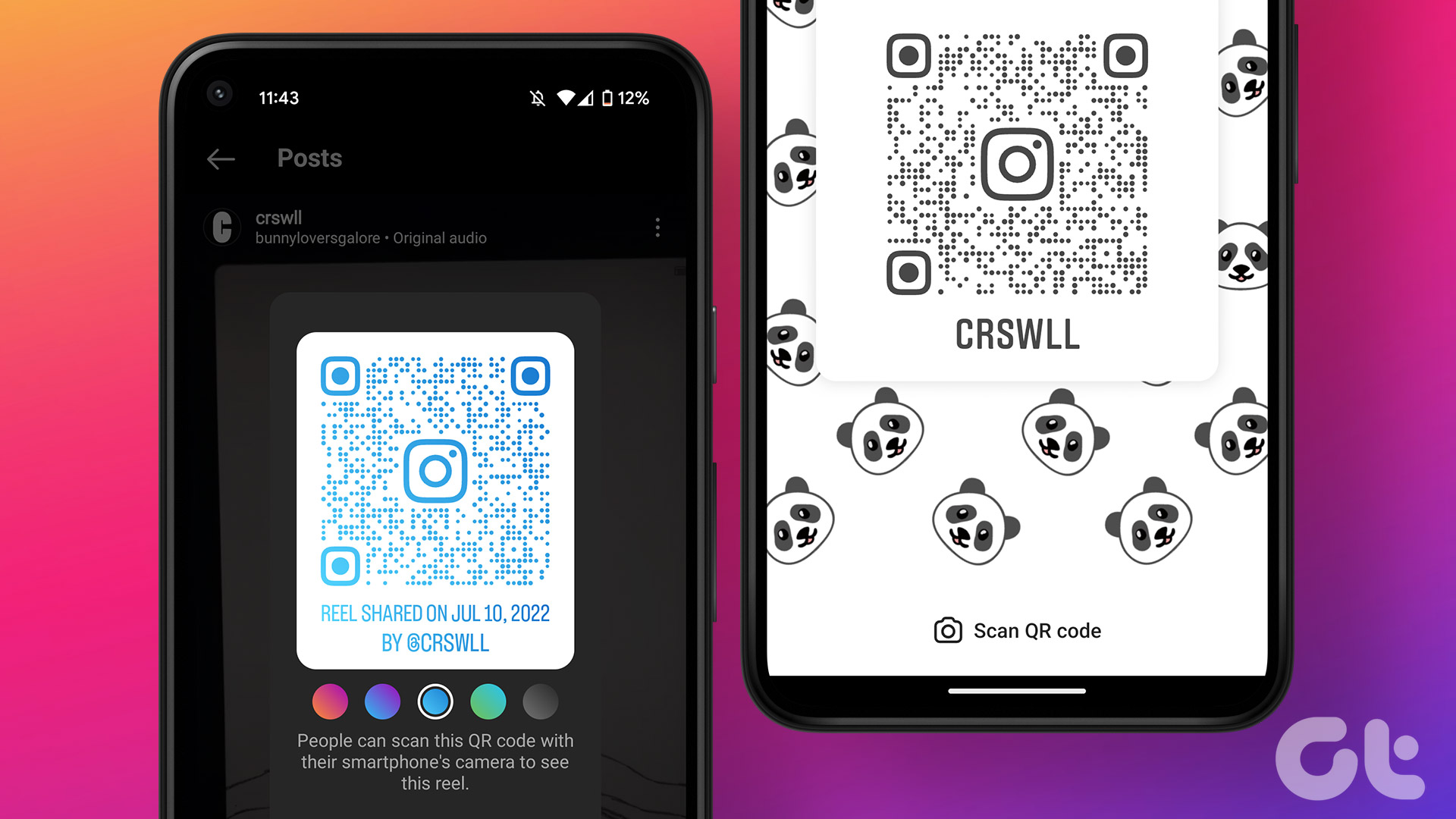So today we will tell you about a tiny add-on called Switchy (for Firefox of course) using which you can easily manage your various Firefox profiles right from your browser toolbar. You can treat Switchy as a decent front end of the Firefox Profile Manager to create and manage different profiles on Firefox. Assuming that you are working on Firefox, open the Switchy add-on page and add it to your Firefox. Once your browser restarts you will see the Switchy button at the top right corner of the screen. Let’s start with creating some profiles.
Click on the add-on and select Manager. A new Switchy Tab will open and in it you will see the complete list of profiles you currently have (if any) and a create profile button painted in red color. Click on it to invoke the profile manager. Now whenever you need to change your profile just click on the Switchy button and select the desired profile from the list. The Firefox will restart with your selected changes. Note: Please make sure you install this add-on on every profile individually if you need it to work on it globally. You can also assign specific websites to different profiles. Open a webpage you want to assign, click on Switchy and select Assign this page to the profile. Now configure some basic options and confirm your selection.
The extension is a good piece of work but when I installed it for the first time it displayed some profiles that used to exist but which were deleted few weeks ago. I accidently selected a profile which never existed and after that my browser failed to open. I did a system restart but in vein. Finally I had to reinstall Firefox. So my suggestion would be to backup your existing Firefox profiles before trying this out. The above article may contain affiliate links which help support Guiding Tech. However, it does not affect our editorial integrity. The content remains unbiased and authentic.