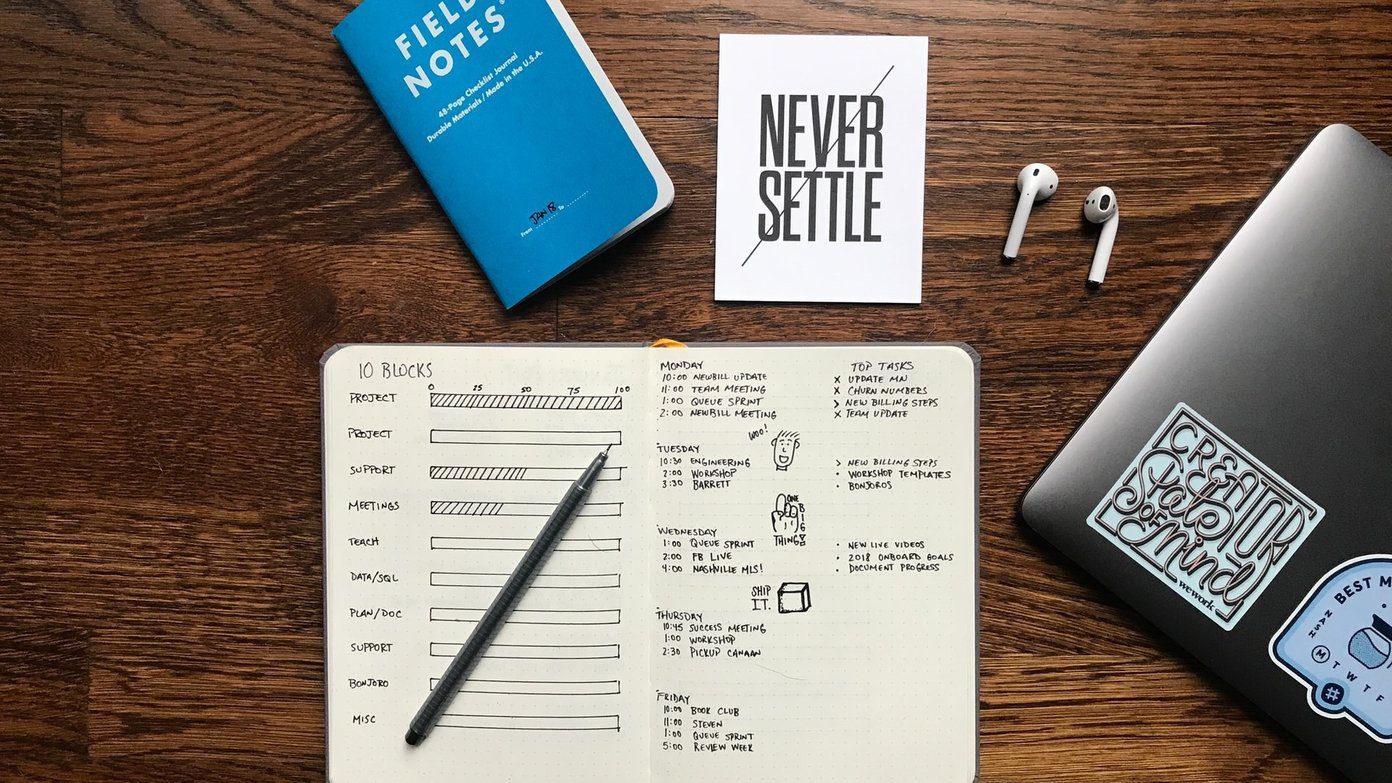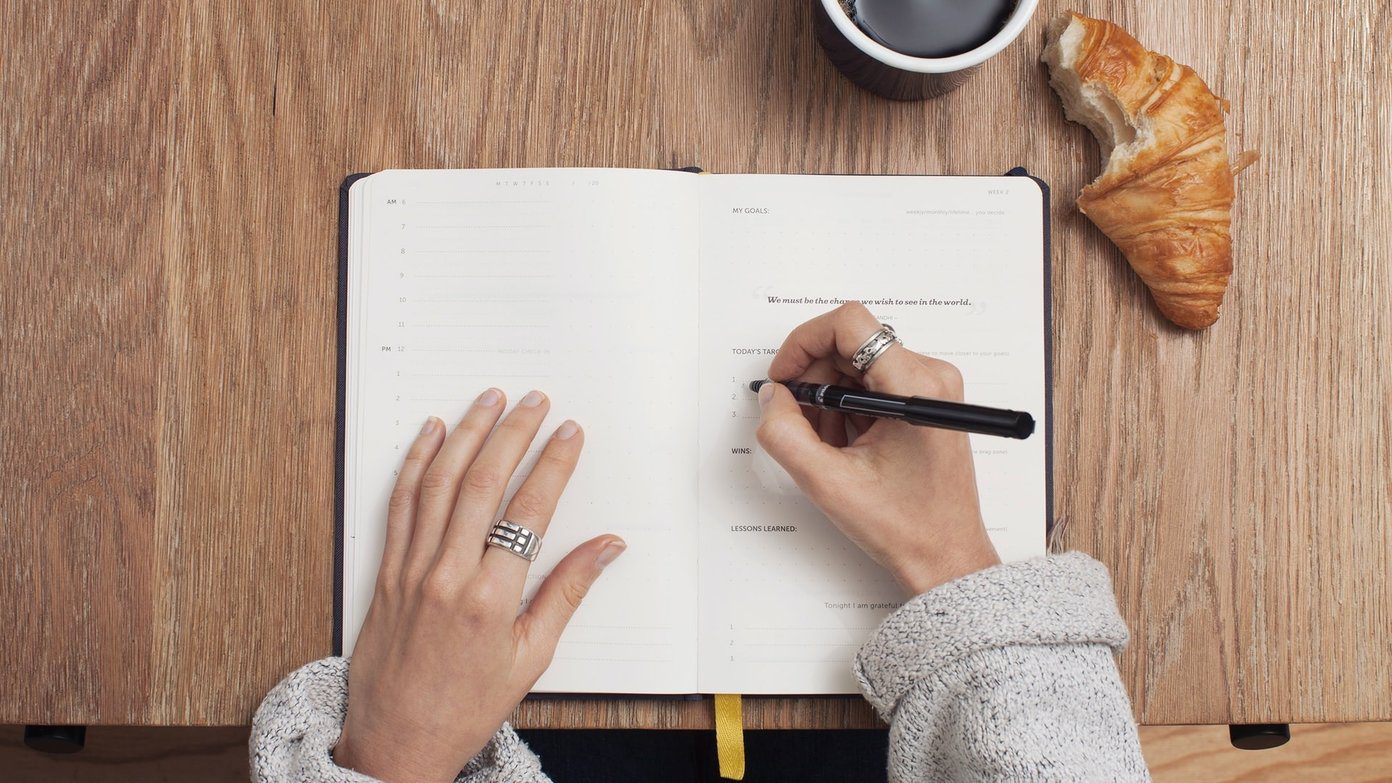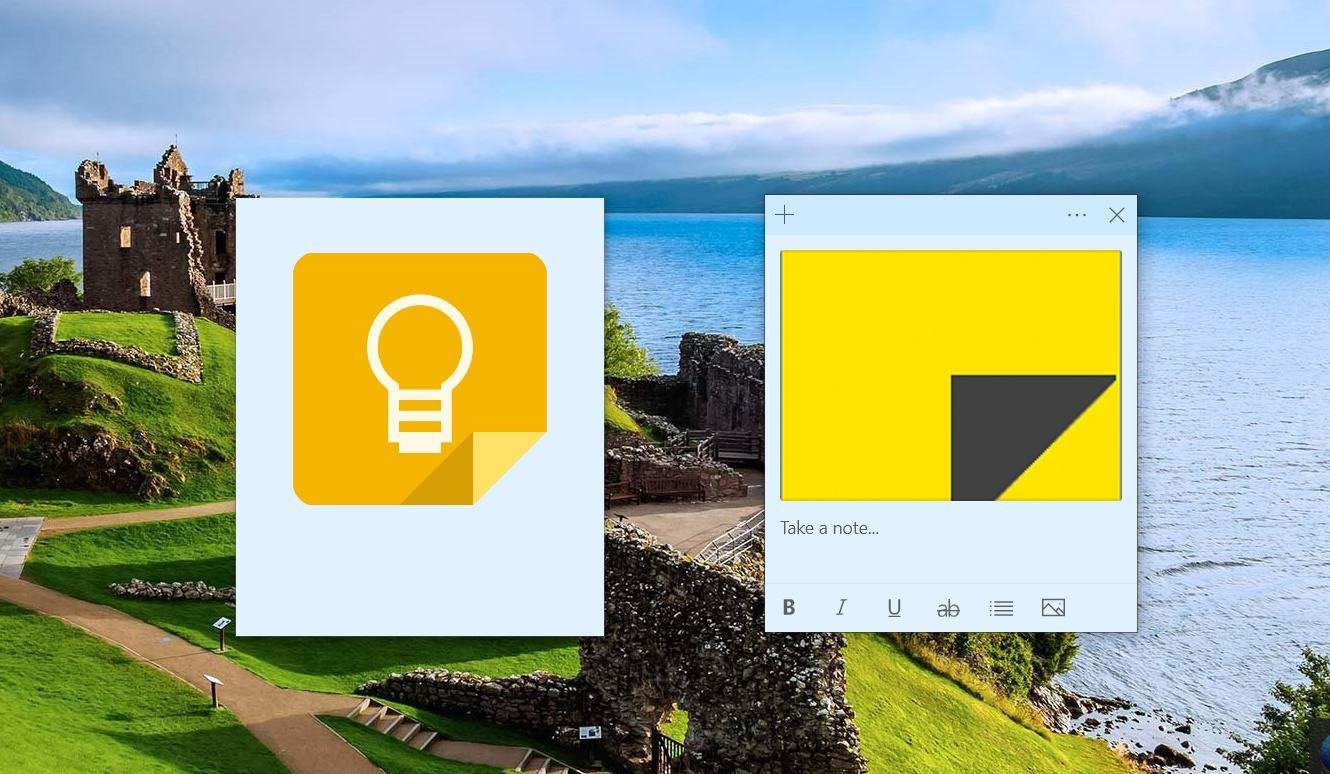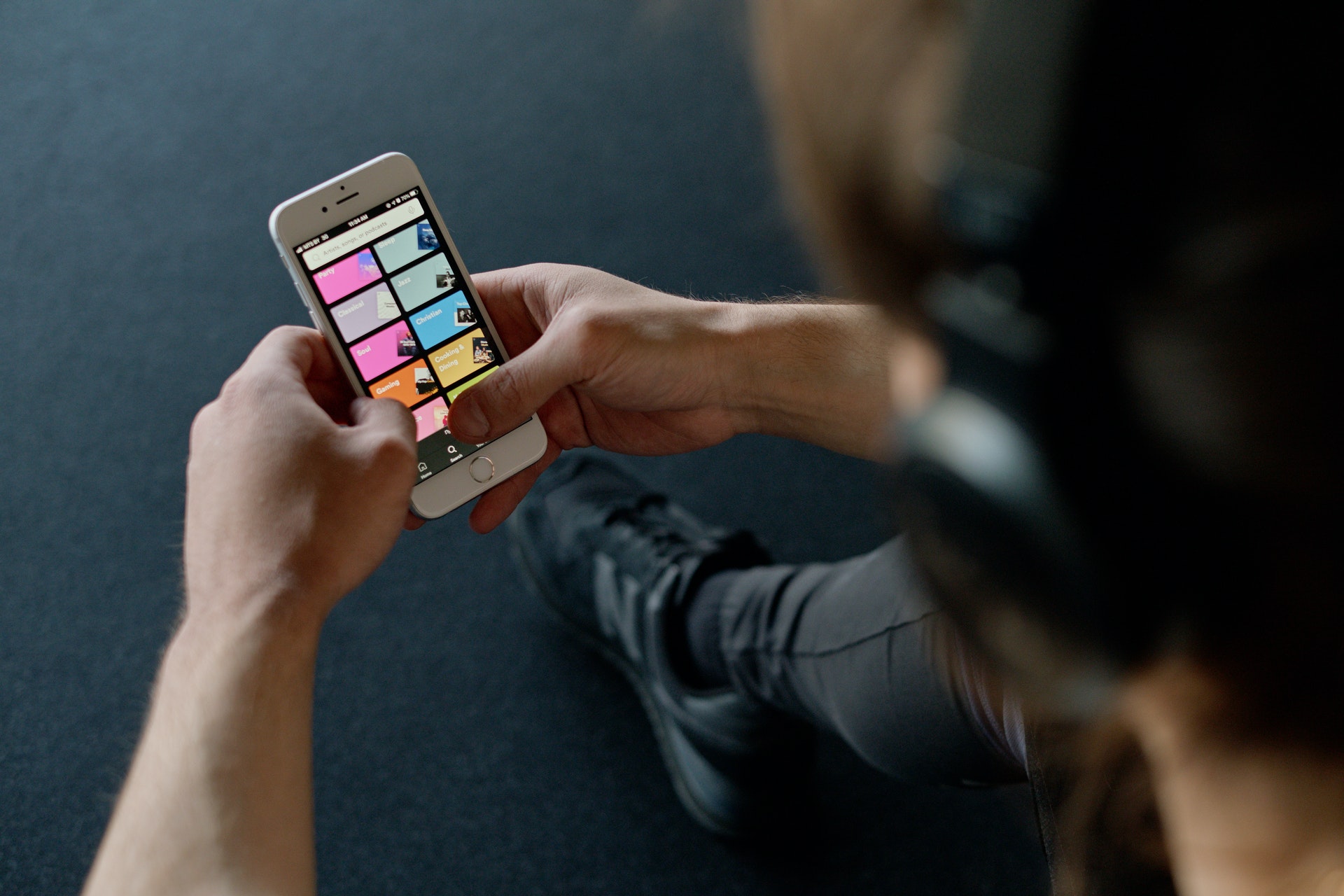With Microsoft OneNote, I still face sync issues occasionally, which is not acceptable in 2019 for my work. The other options, such as Apple Notes and Keep Notes are too basic, to begin with. Thankfully, we have two excellent note-taking apps on the Apple iOS platform — Bear Notes and Ulysses. Both the apps are highly acclaimed and come with beautiful UI and tons of features. Let’s compare them to see which note-taking solution suits your daily usage.
App Size
Bear Notes weights around 27MB, while Ulysses will take around 88MB of space on the phone. Download Bear Notes for iOS Download Ulysses for iOS
Cross-Platform Availability
Both the apps are only available on Apple platforms. They have native app support for iPhone, iPad, and Mac. You won’t be able to access it on Android and Windows. The companies are stating that supporting one platform keep them focused and help to bring new features to the platform quickly. Bear is working on a web version, but it’s not ready yet.
User Interface and Note Organization
Both the apps have followed native Apple iOS guidelines with smooth user interface and animations. By default, Ulysses takes you to the Library page which shows different sections to jump into the note. The ability to search and add notes are at the bottom, while the ability to rearrange groups and settings options rest at the top. Bear Notes takes you to directly to the notes page. Swipe left and you can access the notes from the hamburger menu. It displays the notes section, trash page, tags, and settings menu. Both the apps have a different take on notes organization. Bear lets you add tags to a note, which you can access from the hamburger menu. Ulysses’s approach is similar to OneNote. You can create a notebook section, add a sub-section, and then add notes into the respective category. Ulysses also supports a similar function called Keywords, which works similar to tags.
Note-Taking Capabilities
Note-taking options are the heart of any note-taking app. Ulysses and Bear notes have followed a different route in this category. Talking about Bear, you can implement images, sketches, date and time, insert a differentiator, add web-links, and more. One can also play with Bold, Italic, Highlighter, bullet points, numbers, and more. For developers, the app allows writing code lines in a dedicated code block. Ulysses is relying on HTML functionalities. It won’t simply showcase the usual editing options on the keyboard. Tap on the x-shaped icon, and from there you can implement the usual editing options. It might seem confusing at first, but Ulysses has an excellent guide to get started. You can change Theme, Fonts style, viewing options, and more from the settings menu. Ulysses also lets you add images, keywords, and goal while writing. It’s extremely useful for long-term writing projects or assignments with fixed word counts. As always, both the apps support Apple’s hand-off function, from which you can start a note from mobile and carry over to Mac. Overall, Bear wins with simple yet powerful editing options. Ulysses isn’t far behind, but it requires a learning curve.
Sync and Sharing
Ulysses and Bear Notes sync all the added content over iCloud. I did not face any syncing issue with either of them. Ulysses wins when it comes to sharing options. The app lets you convert a note into HTML, ePub, PDF, or DOCX. And even better, Ulysses supports publishing platforms such as Ghost, WordPress, and Medium right from the app itself. Bear is relying on the standard iOS Share Sheet menu. Tap on the share icon, and you can send the note to a contact, add it to files, print it and more. Tap on the information menu, and from there, you can see the words, characters, read time, and sharing options such as PDF, TXT, and more.
Theme
Ulysses won’t let you change the default theme of the app. But you can play with notes theme from the settings menu. It will change the look and background. Bear notes implement theming engine throughout the app. Head to Settings > Themes and choose from the varieties of themes.
Price
As you may have guessed, both Bear and Ulysses follow subscription route. Bear Notes costs $1.5/month, and the yearly version is about $15. Ulysses is expensive compared to its rival. It will set you back by $29.99 per year.
Take Notes Like A Pro
As you can see from the comparison, both are excellent alternatives to current note-taking apps in the market. Bear notes are simple and more useful for short notes and quick organization through tags. Ulysses more about long-term writing and it’s more suitable for those using multiple publishing platforms. Next Up: Apple Notes come by default on every iPhone, and it makes the app default choice for every user. Read the post below to see how it compare against the Bear Notes. The above article may contain affiliate links which help support Guiding Tech. However, it does not affect our editorial integrity. The content remains unbiased and authentic.