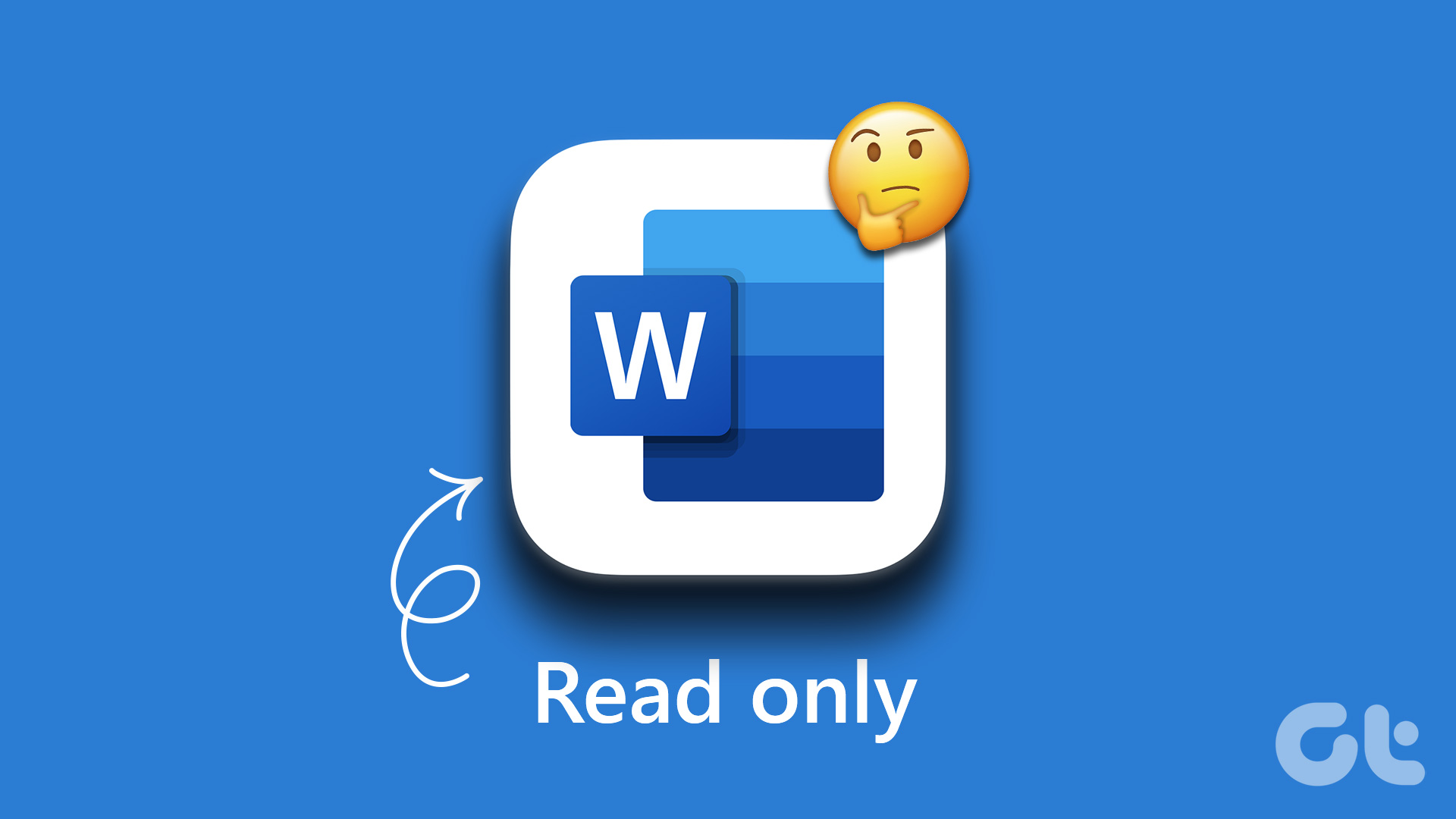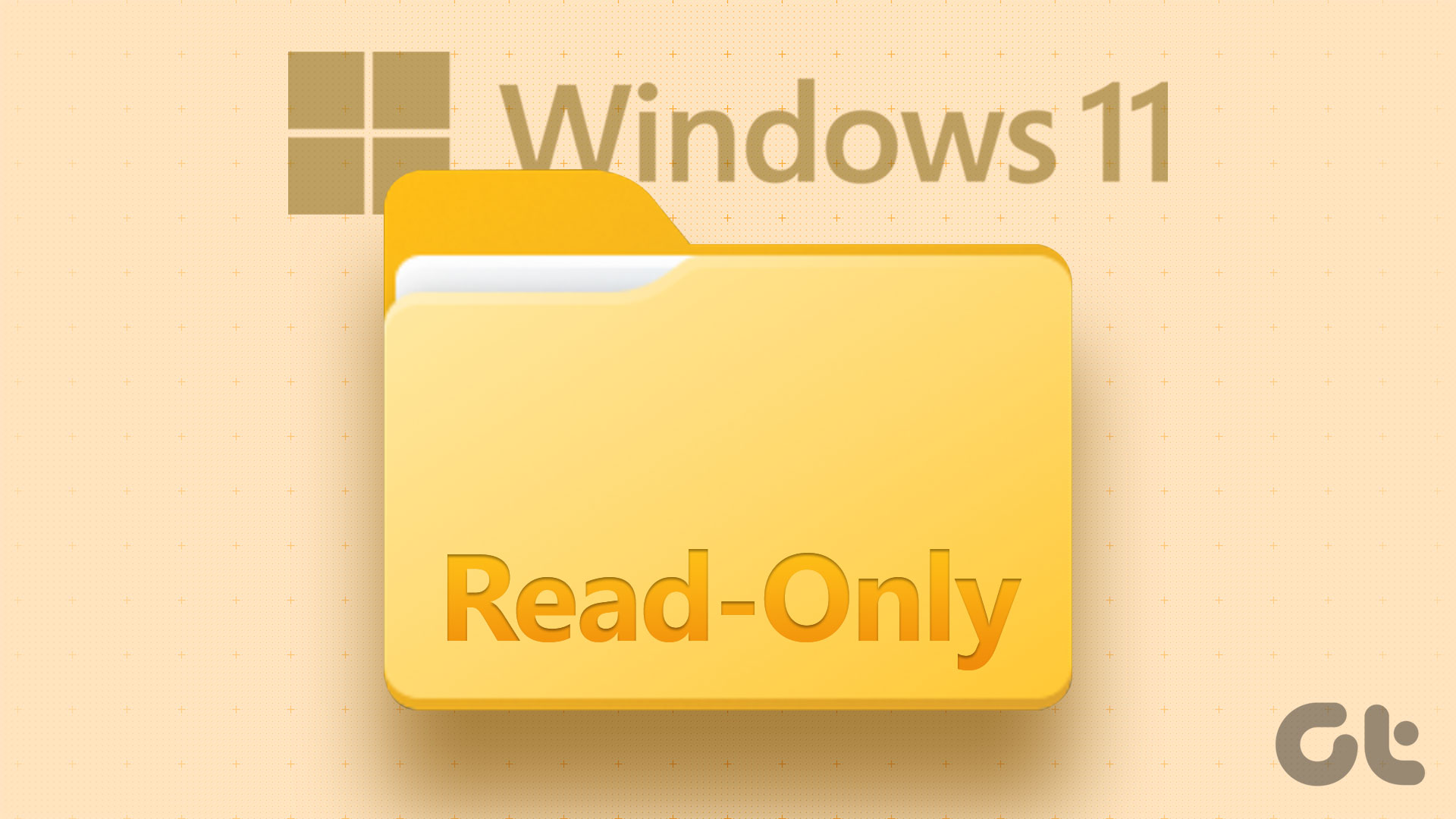Need to make sure that deeply personal poetry you sent to that crush of yours was read? What about that resume you sent across? Find out more about two services that fit the bill for both use cases.
MailTrack
MailTrack is a free, easy to use tracking service for Gmail on Google Chrome. A lot of mail tracking options you’ll find on the internet provide a fully featured solution with detailed graphs and reports. They are also paid services. MailTrack is none of that. All it does is provide you with WhatsApp like double checkmarks for when an email has been read. Two checkmarks mean read/opened. If you hover over the checkmark, it will tell you when the mail was opened (even the location if available) and which client was used. Although it gets the time right, the client details are a bit wonky. It told me the email was opened using Mozilla when I used the Gmail app on the iPhone. Go to the website and install the Chrome extension, then log in with the Gmail account you choose to track and that’s it, MailTrack is now working. If you’re seen a signature that says Sent with MailTrack attached to every email you send out, go to the website, log in and from Settings, disable Signature. For me, it was turned off by default.
How MailTrack Works
MailTrack tracks the status of an email using the image properties in an email. Gmail nowadays shows images by default so the status is easy to track. If, for some reason, that doesn’t work, MailTrack has a fallback system that relies on any links contained in the email.
About Privacy
MailTrack respects your privacy and doesn’t go around snooping your email. When asked about the subject, the company’s founder had this to say – “In no case we access the body of the message. We also need a permit in order to refresh the user’s Gmail tab after he or she installs the app”.
Bananatag
Bananatag is a corporate alternative to MailTrack. Unlike MailTrack which is free to use without any limits, Bananatag only lets you track 5 emails a day. If you want more, you’ll have to upgrade and plans start at $5 a month. What you compromise with the daily cap, you gain in features. MailTrack currently only works for Gmail and in Google Chrome. Bananatag on the other hand works natively in Gmail, Google Apps, Outlook and is customizable for other services. There’s also a Firefox extension on top of the Chrome one. Once you’ve installed and activated the Bananatag extension, it will ask you to approve access to deeper parts of Gmail, without which Bananatag won’t work. Once done, the service will track each outgoing mail. As a reminder, it will show up at the bottom of the Gmail web view Compose box. You can uncheck the Bananatag option if you don’t want to track that email. To view if the email has been opened or not, you’ll have to go to the website’s dashboard. If you’re a marketer/ social media rep, this information charted out in detailed graphs and reports will come in really handy but it might seem like an overkill for a casual user. If you don’t want to do that, Bananatag will also send you an email every time an email is opened.
MailTrack Vs Bananatag
For a casual user or a businessman who just wants to make sure that their family members or their teammates did actually end up reading that email or not will do just fine with MailTrack. It’s simple to use and implements an action a lot of us are already familiar with. If you’re a marketer or run a newsletter out of your Gmail inbox instead of some other dedicated service, you miss out on detailed analysis and tracking they provide. With something like Bananatag, you get the best of both worlds. Top image via : Paul Downey. The above article may contain affiliate links which help support Guiding Tech. However, it does not affect our editorial integrity. The content remains unbiased and authentic.