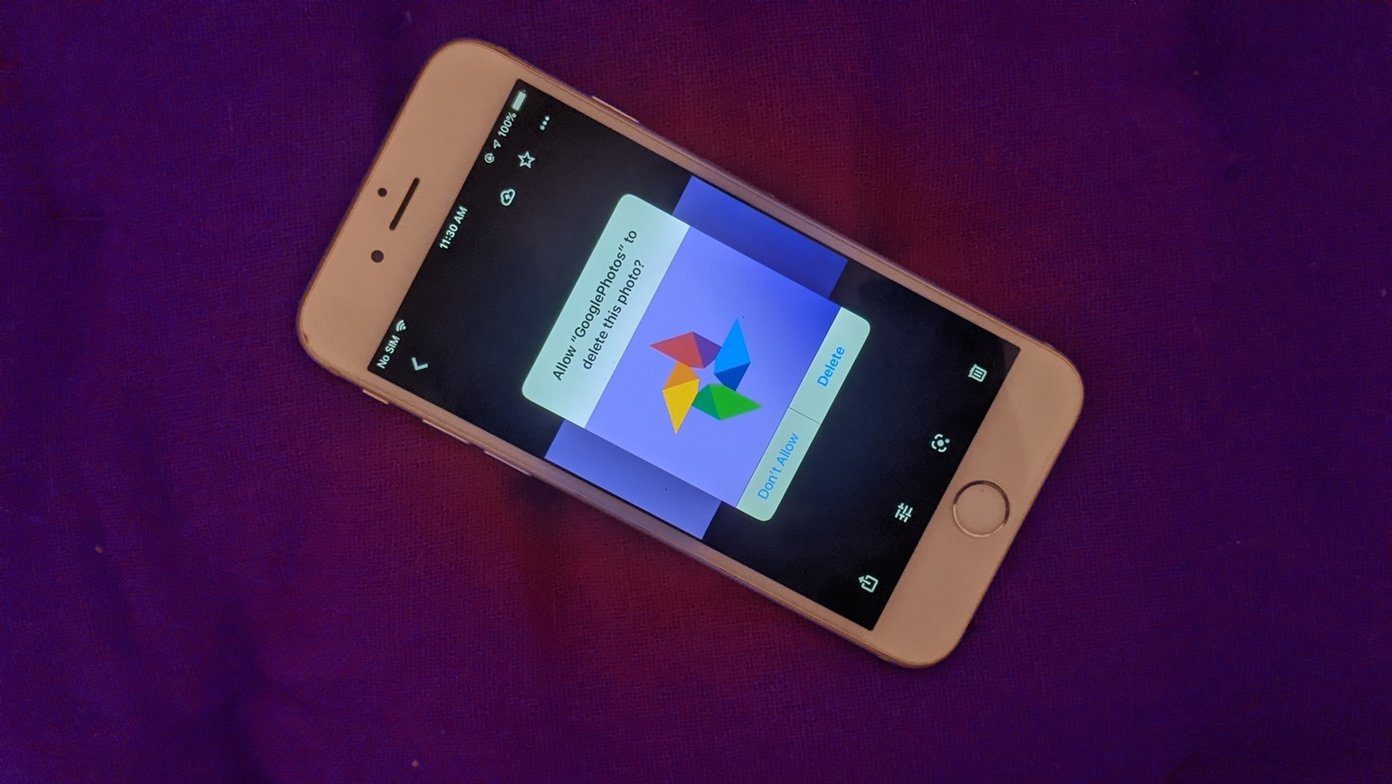As new apps are developed for Jelly Bean, we can see apps using this feature and giving out almost all the details in the notification drawer. However, with such a limited real estate in there, one might get annoyed of the overwhelming notifications and would only want to keep those that are essential. Google has not only improved the notification drawer but also included the future to control the apps that can use the drawer to push messages. This feature can help in two ways. The first thing is that you can disable notifications from the apps that are of less priority to you and make room for the ones that are more important. Another bright side of the update is that you can disable notifications from the apps that push ads in the notification and annoy you. So let’s see how to turn off notifications from individual apps in Android Jelly Bean.
Disabling Android Jelly Bean Notifications
Step 1: Open your app drawer and tap Settings to open Android Settings. As we are concentrating on the notification drawer, how about using the Settings option located in there. Step 2: In Android settings tap on the App option to open Android application management. Step 3: Now find and tap the app for which you want to disable the Android Notification and open the app info page. Step 4: On the app info page, just below the Force stop and Uninstall button, you will see the option to Show notification. Just uncheck the option and confirm your action on the popup message. That’s all. From now on you will no longer receive notifications from the particular app in the notification drawer.
Conclusion
App notification control is indeed a great new feature in Android Jelly Bean and I am really looking forward to use it to control spam notifications from some of the apps that I use. While you can use the feature to control the notifications on your phone, just make sure you don’t disable it for an important app. The above article may contain affiliate links which help support Guiding Tech. However, it does not affect our editorial integrity. The content remains unbiased and authentic.